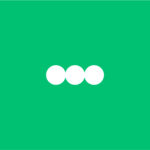Many businesses, looking to reach out to clients and drive engagement, turn to mobile and SMS marketing as an effective and versatile solution.
SMS messages have an open rate of 90% — which compares well with the 20% open rate of emails — and they have a response rate of 45%. Plus, according to the GSMA, on average people respond to text within 90 seconds.
All this means that SMS text messaging offers both a fantastic reach and immediacy. Increasing numbers of devices and subscribers will only grow the available audience further. To fully exploit that potential reach companies will have to send a lot of messages, and that means using bulk SMS campaigns.
Getting started
With such a large customer base to engage, you need a reliable partner and secure SMS gateway platform that will make sending such a high volume as straightforward as possible.
GMS Business Communications Suite has it all. It offers a unified interface with which you can create campaigns that utilise multiple channels, as well as allowing you to generate detailed online reports.
It even offers SMS APIs for integrating your CRM, further simplifying the process of segmenting and targeting your audience. And of course, composing messages couldn’t be easier — once you’re signed up it will take barely a few minutes to start sending messages to real subscribers.
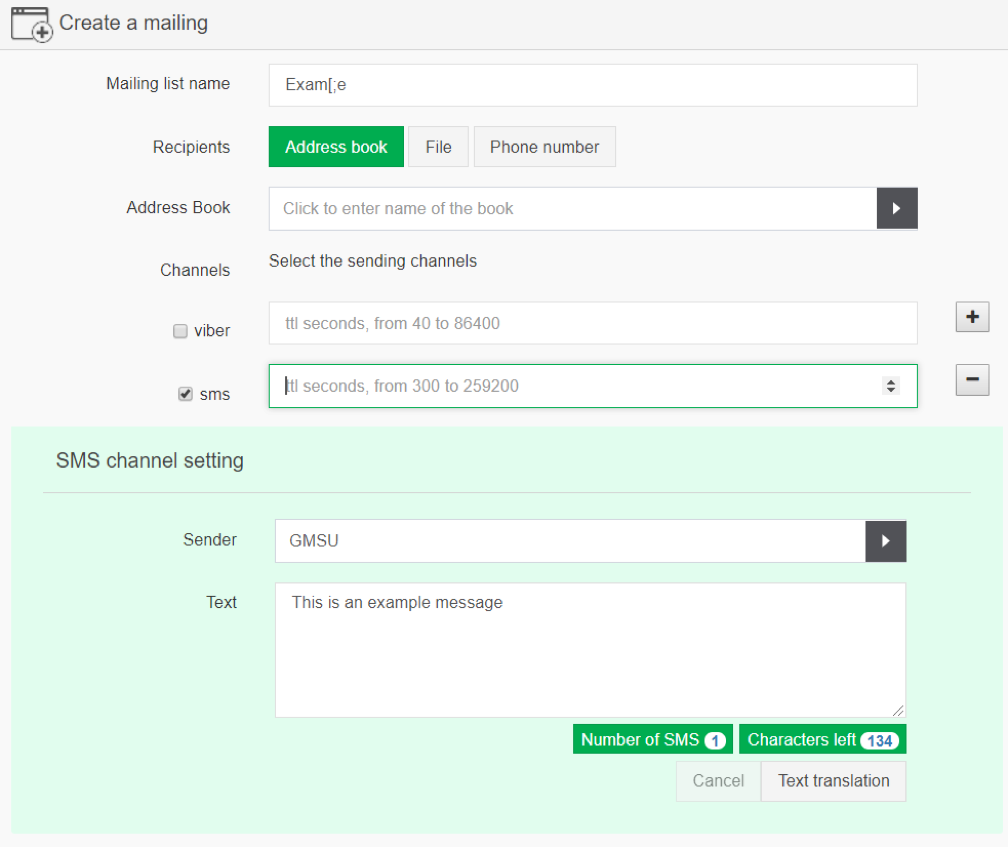
As you can see, there are plenty of ways to fine tune your campaign. The “ttl” — time-to-live — sets how long your message remains in the system, effectively determining how long it should keep trying to deliver the message to subscribers. You can also define who is sending the message. And most importantly, there are various options for determining message recipients.
You can create address books of mobile phone numbers to send to, or enter specific numbers. And again: you can even use an API, or import a file created from your CRM database, to target specific sections of your audience with a particular message.
After all, even though we’re talking about bulk SMS marketing campaigns, this doesn’t need to mean all potential customers. Bulk messaging can be more effective at delivering important customer support notifications and promotional messages, but it still pays to find ways to make the most out of your approach to mass text messaging. All the rules of marketing still apply, and that includes knowing your intended audience.
There are also other options to make messaging easier, like templates that will speed up the creation of new messages. You can even time a campaign to send at a specific time and date, allowing you to plan ahead for important events or tie your messages into a coordinated multichannel marketing effort.
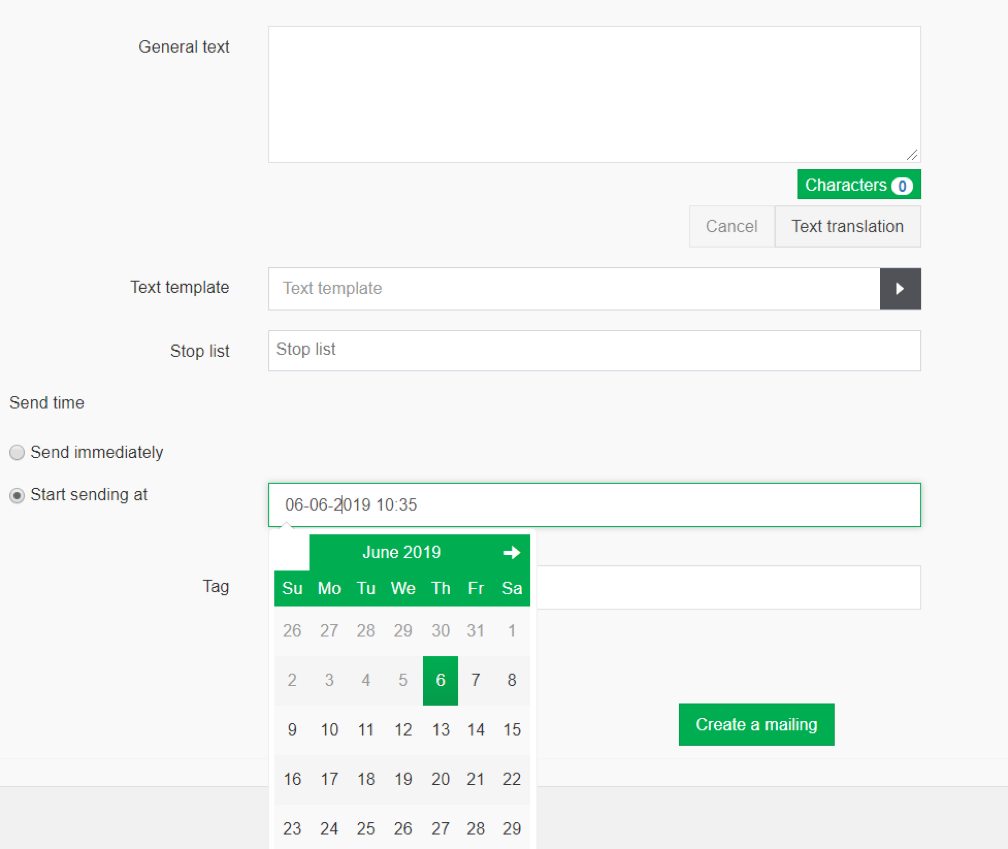
Reporting
And what about after your messages have been sent? When dealing with high volumes like this you’ll want to make sure what’s working and what isn’t. Which marketing materials make the biggest impact, and which alerts are prompting a desired response.
A clear and informative statistics and reporting suite rounds out GMS Business Communications Suite. And if you choose to add Viber messages, you can even see how many of them were read (and, of course, SMS delivery is still there as a fallback if a user doesn’t have Viber).
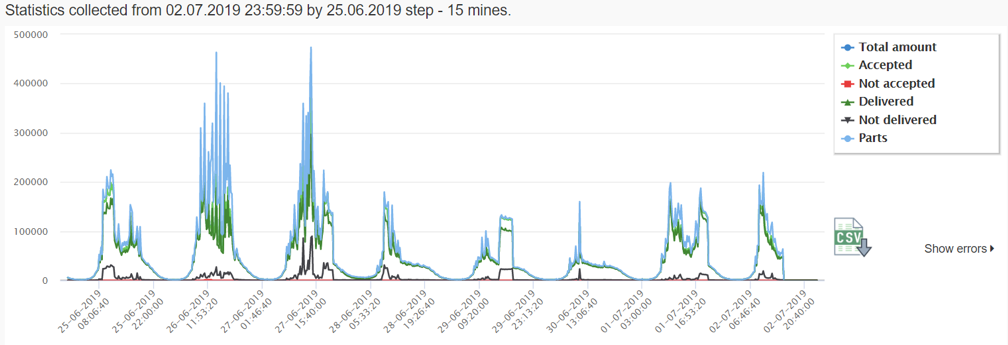
Most importantly, GMS Business Communications Suite will show you the delivery rates of your messages. It can display the status of your messages — how many were sent successfully, how many failed, and (where possible) why — so you have a clear idea of how your campaign is fairing.
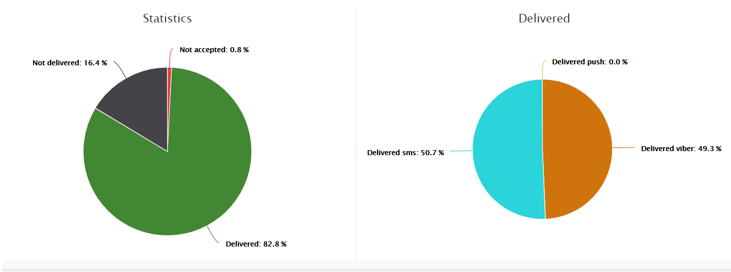
With multiple options for creating custom reports, GMS Business Communications Suite ensures that you get the information and feedback you need from your bulk SMS service. There is even a “Tag” function, so you can track connected campaigns more conveniently.
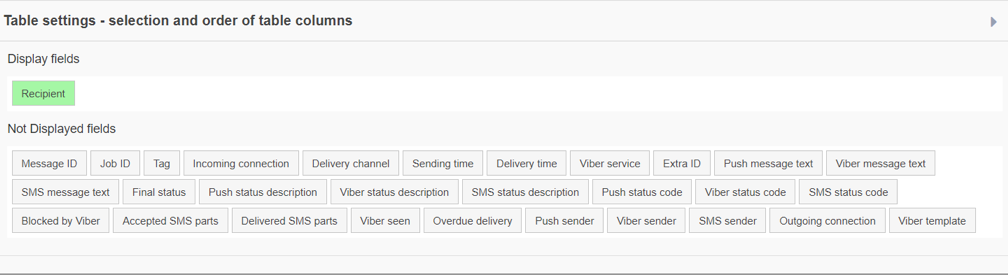
Find out about the full range of flexible messaging and reporting options and get started with your own bulk SMS or multichannel messaging campaign. Contact our sales team today.